Basic Processing
These are going to assume that you're using the Korg M1 VST for your base piano sound. It might work with other stuff but this is the only one I've tested personally! You can adjust the "VDA EG" section in the M1 VST to make the pianos sound punchier, which depending on the song can be useful.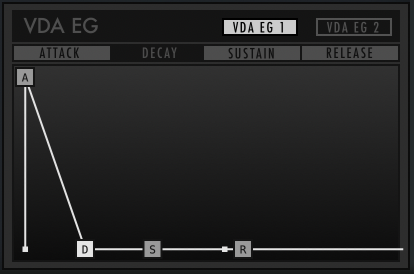
My go-to setup for effects is boosting the highs a bit with an EQ, adding reverb + delay, and that's it! I do not cut the lows off of piano riffs, that's where a lot of the power comes from!
Trick 1: Resampling
Speeding up a sample increases the pitch, so if you shift your chords down a few semitones and then export it at a lower tempo you can resample it at your normal tempo. This makes the piano sound a bit shorter and stabbier than it would normally. For example:normal piano
resampled
here's the table of how to transpose your sample at the slower tempo, assuming that you're doing that at 140bpm. Note that this only works if you shift the midi down and then adjust the pitch, since the effect is mostly driven by the lower pitched samples. The result is a faster envelope, and increased formants for extra brightness.| for final bpm: | transpose pattern | adjust by |
|---|---|---|
| 168 | -4 semitones | +84 cents |
| 170 | -4 semitones | +64 cents |
| 172 | -4 semitones | +44 cents |
| 175 | -4 semitones | +14 cents |
Trick 2: Bitcrushing
Bitcrushing works unusually well on rave pianos and is a key part of the piano sound of songs like DJ Ham - Jump 2 Da Groove, along with a chorus effect.Here's an example using Inphonik's free PCM2612 bitcrusher and TAL's free TAL-Chorus-LX.
normal piano
bitcrusher + chorus

